Harness the Power of AI to Design Incredible Toys In Seconds
Curious if it’s possible to use AI generated art to assist in toy or game design? Well so am I. Is it possible to generate hundreds of incredible toy concepts in minutes instead of days? Could the future of toy design be starting with AI? To figure that out, I performed 7 experiments with two of the most popular AI art generators online. By the end of this post, you’ll have new ideas on how AI art generation can inspire your next toy or game creation.
Back in 2008 I fell in love with a short-lived TV series called Lipstick Jungle. One of the most memorable moments in the series was when a wealthy and successful boyfriend of one of the main characters explained to her what I would later discover is a quote by a gentleman named Tom Waits.
“ Fast, Cheap, and Good… pick two. If it’s fast and cheap it won’t be good. If it’s cheap and good, it won’t be fast. If it’s fast and good, it won’t be cheap. Fast, cheap and good … pick two words to live by.”
When I first stared toying around with the iCrayon AI art generator which would later be known as DALL-E, I thought of this quote and how true it was. The art came out quickly and it was cheap, free actually in exchange for an email address. But it was not good.
Fast forward about a year later and AI has progressed leaps and bounds. Currently the 3 most popular web-based AI art generation Tools, are Midjourney, DALLE 2 and Lensa. But the two that I’ve experimented most with to assist in the toy creation process are Midjourney and DALLE 2. Midjourney is a Discord powered image generator that conjures hyper realistic images when given a written prompt. For example, entering "drag queen barbie" created an aesthetically pleasing rendering of what appears to be a RuPaul version of a Barbie.
Prompt by @thetoycoach generated by Midjourney
With just one click you can almost instantly generate variations on any one image or increase the resolution quality of any of them, and this artwork can most definitely be used as early stage inspiration for toy design, and this may be the next big wave of development within the toy industry.
Prompt by @thetoycoach generated by Midjourney
DALLE 2 requires more creative language to generate higher quality results - "drag queen barbie" produced an unpleasant Photoshop job-like appearance.
Prompt by @thetoycoach generated by Midjourney
Even with it’s limitations, Is it possible for web based Artificial Intelligence (AI) tools like Midjourney and DALL-E help with process of designing incredible toys?
You bet it can.
AI art is already being used by creatives to generate inspirational images and reference photos to help them better plan and ideate their original works, so that they can create incredible toys for their end users. That’s exactly what I set out to explore, and this blog post shows the detail of what happens when you use prompts to generate incredible toy ideas with AI tools. AI art generation has become a useful tool to generate sources of inspiration for true artists and designers. After learning what these apps can do, you may want to integrate them into your toy development process!
Through 7 experiments with Midjourney and DALL-E, I’ve discovered numerous ways that AI can easily assist in your toy development process.
Experiment #1 - Rendering A Doll With Midjourney
This experiment explored the use of an artificial intelligence art generator as an aid for initial toy concept in the ideation phase. After testing with a prompt input into Midjourney, the results showed that AI can be leveraged to inspire unique ideas for doll designs based on topics such as a particular decade or attitude. . By honing in on a set theme, such as the sassy 70s, a user can generate renderings of different doll design concepts to serve as inspiration before transitioning over to sketching out the full doll concept and plan.
Typing in the prompt: “a sweet and sassy toy doll from the 70s” resulted in these four designs.
Prompt by @thetoycoach generated by Midjourney
The generated renderings of dolls can then be used as visual starting points, providing guidance and reference during the subsequent sketching and planning stages prior to full production. But would it be possible to develop a full plan drawing of this doll that Midjourney just created?
Experiment #2 - Rendering A Toy Plan Drawing Using Midjourney
To test out if Midjourney could develop a plan drawing of an image it recently created, I chose one of the 4 dolls and uploaded it into Midjourney, prompting it to render a front-back-side view of the same doll. The results w me four different dolls with bouncy curls rather than my original afro style, yet they shared similar features that could still serve as great reference points for creating plan drawings of a unique and stylish 70s doll.
Prompt by @thetoycoach generated by Midjourney
While the app is no replacement for a designer who can illustrate different views of the same toy product, Midjourney is still an incredible tool to use when generating reference art.
Experiment #3 - AI assisted Vespa Toy Design Using Midjourney
AI art generation has been in the rise recently, but AI assisted toy design isn’t something I’ve seen much coverage on. To truly see a direct correlation to the value of using AI to assist in creating incredible toy designs, I wanted to test my own original toy designs against what an AI could create. To do this, I ran a prompt through a computer-generated program with the goal to generate almost exactly the same toy I’d designed years ago. I entered “toy vespa that is magenta teal and purple with a basket on the front and a headlight” This produced a design that was detailed with multiple textures, colors and elements that may have not even been feasible in production. I discovered that while my own original design was simpler, it was also more realistic, having been designed with manufacturing in mind. Midjourney’s rendered toy design was whimsical and inspiring, and contained certain details such as ridges over the back wheel of the bike and detailing in the handles which often get overlooked when designers are limited by time constraints and cost.
Prompt by @thetoycoach generated by Midjourney
Vespa designed by Azhelle Wade
My original toy design took me about an hour to sketch, design, and re-design before sending over to the factory for production. Luckily when we showed it to the buyer, they loved it and had no changes.
But, have you ever been in a meeting with a buyer, only to have them reject the ideas you’ve spent the most time and money on developing? That idea inspired a thought for me.
Experiment #4 - Re-Designing A Toy With Midjourney
What if you could have AI-generated art at the ready that allows you to quickly generate images on the spot! You can then customize these images with colors and shapes tailored to what buyers want. If the buyer says, “I love that vespa but can you make it more steampunk themed?” With a matter of clicks, and in a matter of seconds, you can.
This method of using AI technology could be used to create the baseline inspiration for your incredible toys such as vespas, dolls, and so much more. It could save time wasted in the design and development process and allow the design team to focus more time on execution and less on ideation.
Midjourney has the most hyper realistic images I’ve ever seen. But before midjourney the most popular AI tool I knew of was DALLE. So why not run a few toy design tests on this program? But after trying prompt after prompt with DALL-E, I discovered that this app is so much better at rendering scenes than it is at rendering products. So, what ways could rendering scenes be beneficial to the toy development process? Or perhaps the children’s book development process?
Experiment #5 - AI assisted Children’s Book Cover Design Using DALL-E
When I studied toy design at FIT, I was faced with a huge obstacle - the speed of my illustration abilities. This presented a problem for my senior project, as I couldn't change viewpoint or spend too much time on perfecting each page. When I learnt about AI art and Dalle 2 which had better scene renderings, it opened up new possibilities in creating a children’s book. To test this out, I came up with the idea to use an AI prompt “a black girl with red afro hair looking up at a tall pile of plush toys with big eyes in a gold room realistic”, and the images that resulted were incredible!
Prompt by @thetoycoach generated by DALL-E 2
It’s pretty clear that this is a powerful tool that can cut down on the amount of time needed for ideation for creatives. By providing reference images, it saves them the process of brainstorming and conceptualizing various composition ideas. This can be especially helpful when designing illustrations for children's books
Experiment #6 - AI assisted Children’s Book Spread Design Using DALL-E
AI can be a powerful tool for generating ideas, but it's important you have a clear vision of what you're trying to achieve before diving in. In my second experiment with AI art toy design, I wanted to recreate a page of a children’s storybook that i designed back in college. My storybook page depicts my two main characters, racing to make it to a store before the doors close.
So to try and generate an image similar to the one I created, the prompt I typed into DALL-E was, “image of two young black sisters running down a street to a shop with two cars parked outside.” Unfortunately, some of the images AI generated looked post-apocalyptic and not at all like the peaceful yet dramatic scene I had drawn myself.
Prompt by @thetoycoach generated by DALL-E 2
This experiment showed that even though AI can be used to inspire and fuel creativity, it should never take over completely - our own imagination must come first.
Experiment #7 - AI assisted Children’s Toy Design Using DALL-E
After getting such good results generating children’s book ideas, I was determined to successfully use the app to aid in the design of an incredible toy. Realizing that the DALL-E AI responded better to prompts that were scene-focused, I created a scene prompt that described a girl sleeping in her dark bedroom with a lighting bug plush illuminating it. The resulting photo would be perfect for a package callout image on the box of a toy, and the toy design itself wasn’t bad – simple yet funky shape with polka-dot light-up elements.
Check out the result at below and see for yourself!
Prompt by @thetoycoach generated by DALL-E 2
Not sure what a packaging “callout” is? You need to check out Toy Creators Academy, the online toy program that will teach you that and so much more about creating your own toy or game product.
AI ART CONTROVERSEY
We can’t have a conversation about AI art without stating that AI art has raised concern among many real human artists that it could lead to their work being stolen and used as a reference for AI learning. Critics argue that the AI doesn't actually "learn" anything, but rather manipulates existing artwork and existing incredible toy designs beyond recognition in order to appear as something new, when in actuality it is not. This type of issue has been brought up before with apps such as Lensa, which generate portrait art that too closely resembles the original artwork.
Is it safe to use AI tools?
At this point you may be wondering, is it safe to upload your concept sketches to these AI tools? Is it safe to type in your toy ideas to see what it generates? who actually owns the outputted art? who could see the generated art? could it pose legal troubles for the companies that use them?
I would recommend before you use these apps, do your homework and read the terms and conditions on each site. You want to make sure that you’re abiding by the rules not only by what you do with the AI generated art, but also following the rules as far as what you put into the program.














Real inventors, inclusive storytelling, and three TOTY finalists you can vote for.
This year’s holiday toy space is packed with so many big box brands, but I get most excited about are the ones created by real humans with a mission. Many of the toys in this guide come from indie founders, Toy Creators Academy alumni, and emerging studios who care deeply about play, representation, and emotional development. But of course we include a few important major brands!